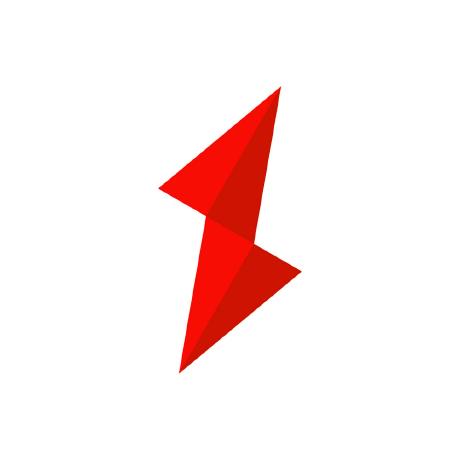This article explores the differences between cloud-managed, open-source, and commercial API gateways. It highlights key pros and cons, pricing risks, and strategic recommendations for businesses that anticipate API growth and hybrid cloud adoption.
Introduction
API gateways have become essential components in modern cloud architectures. They provide security, traffic management, observability, and service orchestration—critical for handling APIs at scale. However, with multiple API gateway solutions available, choosing the right one can be challenging.
Broadly, API gateways fall into three categories:
- Cloud API Gateways (e.g., Amazon API Gateway, Google Apigee)
- Open Source API Gateways (e.g., Apache APISIX, Kong Gateway, Tyk)
- Commercial API Gateways (e.g., MuleSoft, Boomi)
Each option has its advantages and trade-offs. This article provides a deep dive into their differences, hidden risks, and a strategic recommendation for companies looking to scale API usage and adopt hybrid cloud architectures.
Cloud API Gateways: Convenience vs. Lock-in
Pros:
✅ Fully managed, reducing operational burden
✅ Deep integration with cloud provider services (IAM, logging, monitoring)
✅ High availability and auto-scaling out of the box
Cons:
❌ Vendor Lock-in: API definitions, policies, and configurations are tied to the cloud provider
❌ No Customization: Cloud API gateways are closed-source, limiting the ability to add custom plugins or functionality
❌ No Hybrid Cloud Support: Cloud-managed API gateways cannot be deployed on-premise or across multi-cloud environments
Use Case:
Cloud API gateways are ideal for startups and small teams that need a quick, managed solution without worrying about infrastructure maintenance. However, as API traffic grows or hybrid cloud requirements arise, their limitations become apparent.
🔹 Example: Amazon API Gateway is a popular choice for cloud-native applications but lacks flexibility for on-premises deployments.
Open Source API Gateways: Control and Flexibility
Pros:
✅ Fully customizable, allowing teams to extend functionality as needed
✅ No licensing fees, reducing costs in the long run
✅ Can be deployed anywhere—on-prem, multi-cloud, hybrid cloud
Cons:
❌ Operational Overhead: Requires self-hosting, upgrades, and security management
❌ Governance Risks: Some open-source projects are controlled by a single vendor, which may later change licensing terms (e.g., Redis, ELK Stack)
❌ Scalability Complexity: Running an open-source API gateway at enterprise scale requires expertise in deployment and maintenance
Key Consideration: Choosing a Foundation-Owned Open Source Project
Some open-source API gateways are vendor-controlled, meaning the company behind them can change licensing terms. For example, Redis and Elasticsearch modified their open-source licenses to prevent cloud providers from offering managed services.
To avoid future licensing risks, it's safer to choose an API gateway governed by a neutral open-source foundation, such as:
Commercial API Gateways: Enterprise Features with Pricing Risks
Pros:
✅ Enterprise-grade security
✅ SLA-backed support with 24/7 assistance
✅ Monetization and API analytics for businesses offering APIs as a service
Cons:
❌ High Licensing Costs: Typically charged per API call, which can become expensive
❌ Potential Pricing Changes: Many vendors modify pricing models over time, significantly increasing costs (e.g., Apigee, Kong Enterprise)
❌ Limited Deployment Flexibility: Some solutions require vendor-managed infrastructure, reducing control
Use Case:
Best suited for large enterprises with strict security, compliance, and SLA requirements. However, pricing unpredictability is a concern—many companies have faced sudden cost increases.
Strategic Recommendation: A Hybrid Approach for Growth
If your API traffic is growing rapidly and hybrid cloud is part of your strategy, the best approach is:
1. Start with an Open Source API Gateway
- Avoid vendor lock-in
- Maintain control over deployment and customization
- Lower costs by eliminating per-call fees
2. Upgrade to a Commercial Version When Needed
- When security requirements increase
- When managing multi-cluster deployments
- When enterprise support and SLAs become necessary
By following this approach, you get the best of both worlds: flexibility, cost control, and enterprise-grade features when needed.
🔹 Example Strategy: A company starts with Apache APISIX (open source) and later upgrades to API7 Enterprise when requiring advanced security and SLA support.
FAQ: Common Questions About API Gateway Selection
1. Why not start with a cloud API gateway and switch later?
Switching API gateways is complex due to differences in configurations, rate-limiting rules, authentication methods, and monitoring setups. If hybrid cloud or multi-cloud is part of your strategy, starting with an open-source gateway ensures long-term flexibility.
2. How do I avoid open-source licensing risks?
Choose projects governed by neutral software foundations (e.g., Apache Software Foundation, CNCF). Avoid projects fully controlled by a single company, as they may change their licensing model.
3. What is the best API gateway for hybrid cloud?
Open-source gateways like Apache APISIX and Envoy Proxy offer full deployment flexibility, making them ideal for hybrid and multi-cloud architectures.
Conclusion: Making the Right Choice
Choosing the right API gateway depends on your scalability, budget, and cloud strategy:
| Criteria | Cloud API Gateway | Open Source API Gateway | Commercial API Gateway |
|---|---|---|---|
| Cost | High (Pay per API call) | Low (Free) | High (License fees) |
| Customization | Limited | Full control | Limited |
| Deployment Flexibility | Cloud-only | Anywhere (Hybrid, Multi-cloud) | Varies |
| Enterprise Features | Basic | Requires customization | Advanced (Security, Compliance) |
| Support | Cloud provider support | Community-driven | SLA-backed |
If API traffic is growing rapidly and hybrid cloud adoption is planned, a hybrid approach—starting with open source and upgrading to a commercial enterprise solution when needed—offers the best flexibility and cost efficiency.